Choosing the right device
How do I calculate the proper wattage for a room?
The recommended power is 1.25 W per cubic foot, which is usually enough for standard heating needs. Note: the quality of wall and window insulation is one of the factors that affects heat loss, creating variations in the power required to heat a room.
If needed, contact a specialist (in industrial or commercial buildings) who can calculate heat loss and optimize the required power, or use the Heating calculator on our website.
Where can I find product technical specifications?
Technical specifications for each product are available in the Stelpro catalogue or on the product page.
How do I determine whether a device can be plugged into a standard 120 V outlet?
Many of our products are available with a connection for a standard 120 V outlet. To make sure you have the right product, make sure the product code ends with the letters PW. Also, an icon is usually on the box.
Are Stelpro products compatible with wall thermostats?
Most Stelpro products are compatible with wall thermostats, except for devices with a built-in thermostat. Connecting a wall thermostat to a device with a built-in thermostat could cause overheating, premature wear and breakage.
Warranty
What should I do if the warranty is no longer valid in-store?
Since each situation is different, please contact Stelpro Customer Service at 1-844-783-5776 for information on your unit’s warranty.
How do I get my unit repaired if it’s still under warranty?
Contact Technical Support at [email protected], or call us toll-free at 1-844-783-5776.
Is my warranty still valid even if the unit is discontinued?
Yes, it is, if the unit is still under warranty.
Installation and maintenance
How do I clean my unit?
Follow these cleaning steps:
Cut off the power at the circuit breaker/fuse before beginning.
Dust the unit using a soft rag.
Clean it with a damp rag and a non-abrasive dish soap.
If you use a cleaning product, always wipe it off as it could cause the unit to yellow.
Before cleaning, carefully read these warnings:
Never use chemical or abrasive cleaners as they can damage the unit’s finish.
If the unit is used in a very dusty location, use a vacuum brush to remove dust.
If needed, vacuum the inside of the unit.
Why has my unit become discoloured?
Over time, cigarette smoke or insufficient wattage could cause a unit to yellow.
The best way to prevent this problem is by cleaning your unit regularly.
Does Stelpro pay electrician fees?
Stelpro doesn’t pay electrician fees.
Where can I find replacement parts?
Please contact Stelpro Customer Service at 1-844-783-5776 for information on replacement parts.
Can I install Stelpro products myself?
We recommend having Stelpro products installed by an electrician, in accordance with national and regional electrical codes.
How do I install a 120 V device?
Simply install your 120 V device on the wall and plug it into a standard 120 V residential outlet. Note that a dedicated electrical circuit may be necessary.
Smoke is coming from a device that’s just been installed. Is this normal?
When you turn on your device for the first time, light smoke may emanate from it. This phenomenon is normal and will disappear automatically after a few minutes of operation.
Does Stelpro recommend installers?
We recommend having Stelpro products installed by an electrician, in accordance with the national and regional electrical codes.
Where to buy
Are your products for sale online?
You can buy our products through our retailers’ and electrical distributors’ websites as well as on Amazon.
Can I make a purchase directly from the factory?
Unfortunately, no purchases can be made directly from the factory. You can purchase our products in many hardware stores and from our electrical distributors.
Price
Where can I look up prices?
You can obtain prices by consulting the Stelpro catalogue or on the product specsheet.
Refund / exchange
How can I get a refund or exchange a product?
Please contact Stelpro Customer Service at 1-844-783-5776 to get a refund or exchange a product.
Electronic thermostat
My thermostat is hot to the touch. Is this normal?
Even when operating normally, an electronic thermostat’s housing can become hot to the touch. This does not affect the thermostat’s efficiency or performance.
What should I do if my thermostat’s home screen disappears intermittently?
The thermostat does this when the unit’s thermal protection is activated.
To correct this issue, make sure your heating unit’s air vents are free of any obstruction (curtains, furniture, etc.).
Electronic thermostats (REV T07)
How are revision T07 ST252NP/ST252NPFF thermostats different from revision 6B thermostats?
The T07 revision of ST252 electronic thermostats have been modified mechanically and their software has been revised to deliver improved temperature control and reading.
Is a calibration period during installation still required with the ST252NP/ST252NPFF revision T07 thermostat?
No. The thermostat is operational as soon as it is installed. It will read the correct room temperature and control the temperature based on the setpoint.
Can I install the new generation ST252NP and ST252NPFF (REV T07) if there are only two wires in my thermostat’s electrical box?
Yes, if it’s a convector unit. If you want to control a fan heater, you must ensure the necessary power supply is available from the electrical panel (the red wires in the bottom of the electrical box) and make a three (3) connections.
DIRECT POWER SUPPLY (WHEN THE ELECTRICAL PANEL POWER SUPPLY IS IN THE THERMOSTAT ELECTRICAL BOX)
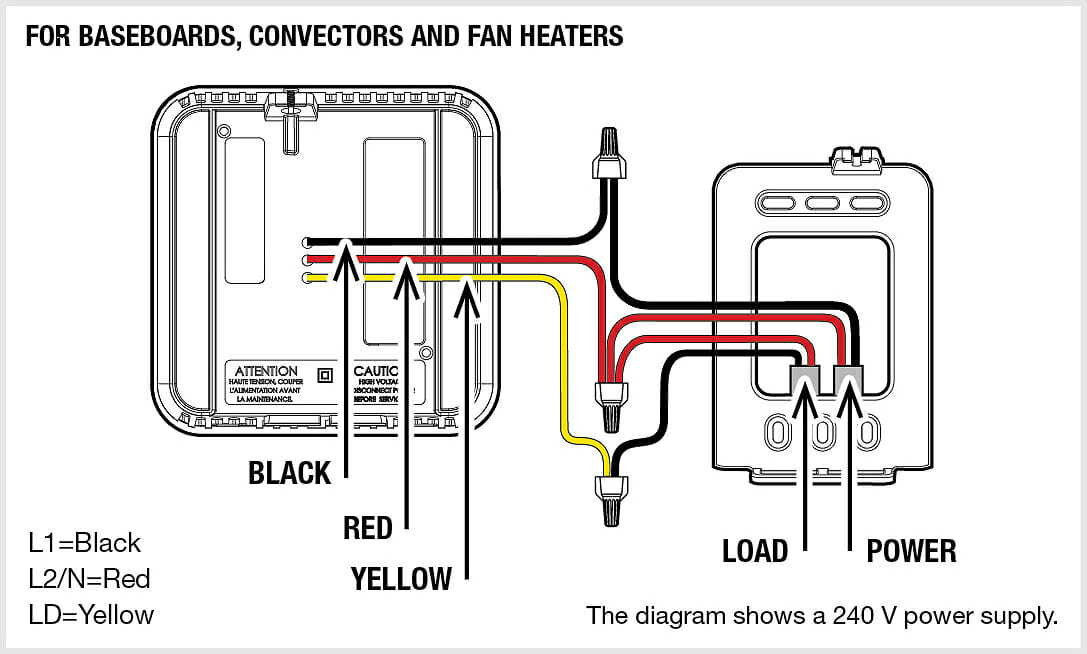
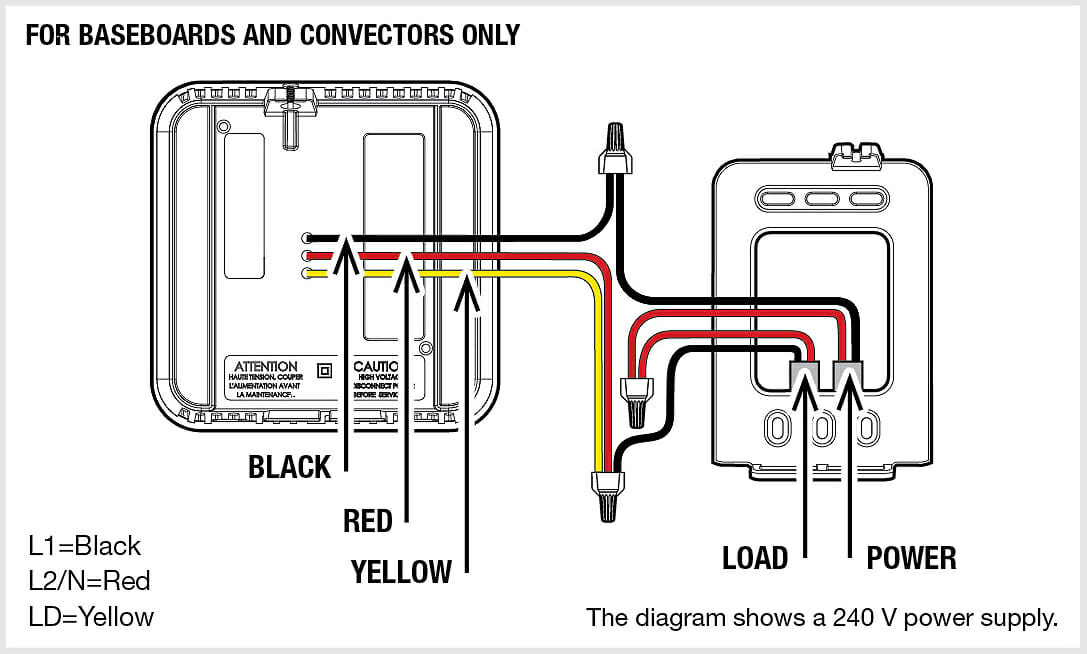
INDIRECT POWER SUPPLY (WHEN THE ELECTRICAL PANEL POWER SUPPLY IS NOT IN THE THERMOSTAT ELECTRICAL BOX)
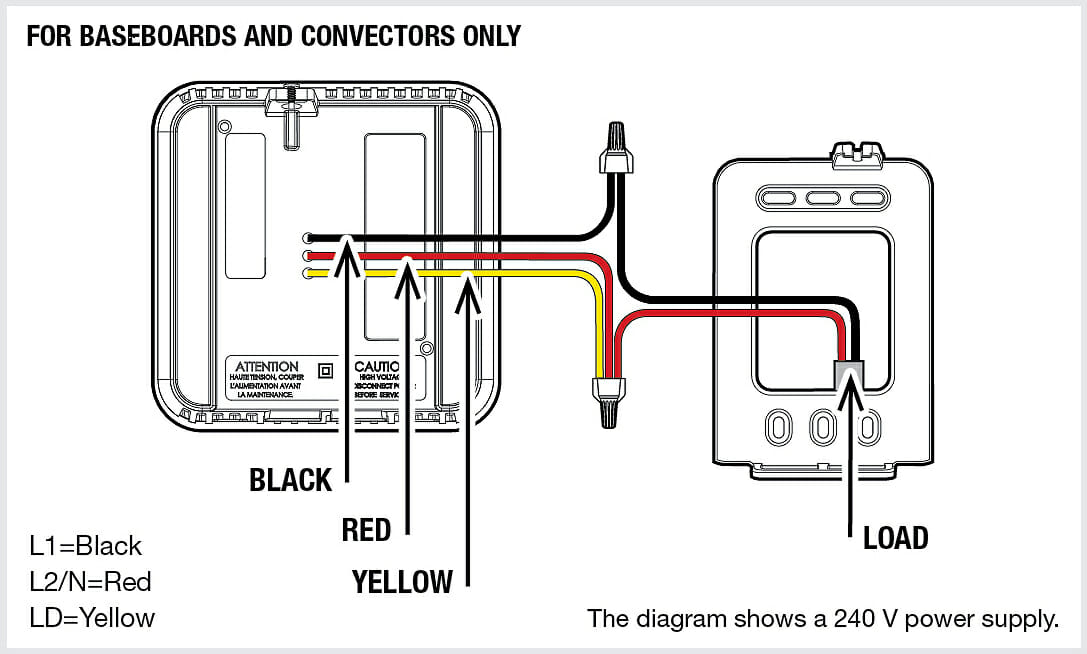
If there are only two wires in my thermostat’s electrical box and I want to control a fan heater, can I install the ST252NPFF?
No. The thermostat electrical box must have the necessary power wires from the electrical panel. You may have to rewire your system.
Smart thermostat ASAT402ZB
How do I connect a smart thermostat?
Please follow the instructions below to connect a thermostat.
If the thermostat has already been connected to the hub, start with step A, otherwise go directly to step B.
A. Disconnect the thermostat from the hub
- On the thermostat, press the central button for three seconds; menu 10 will then flash on the display.
- Press the right arrow key; OFF will flash on the display.
- Press the central button briefly. The display will flash for a few seconds and then start flashing slowly after a short stop.
- Press the same button for three seconds; the display will stop flashing and the room temperature will be shown. The network icon (antenna icon) will no longer be visible in the upper left corner of the screen.
- The thermostat is now disconnected.
B. Connect a thermostat
- From the Device page of your hub application, tap the + to add a new device.
- Follow the steps in your hub app to add a device.
- When it is time to put the thermostat in pairing mode, access menu 10 on the thermostat and select automatic connection (ON).
- On the thermostat, tap the central button to confirm the selection. The icon (antenna) will flash rapidly while the thermostat searches for the channel. The Zigbee channel will be displayed when the connection is established.
Once the thermostat is connected to the gateway’s Zigbee network:
- the icon (antenna) will be displayed on the thermostat’s home screen.
- the hub application will indicate that the thermostat is successfully connected, and the thermostat will be displayed in the application.
You can now replace each thermostat’s default name with a meaningful name that’s easier to recognize (e.g., bathroom).
C. Reset a thermostat.
If you have trouble connecting a thermostat, you may need to reset it to its default values. Here’s how:
- Press the thermostat’s central button for three seconds; menu 10 will then flash on the display.
- Briefly press the central button until you reach the “dEF” menu with the letter “n” underneath.
- Press the right arrow key once to display the letter “y” under “dEF.”
- Press the central button once; the screen will display several items alternately.
- When you see °C on the display, press the square button for three seconds; the display will stop flashing, and the room temperature will appear on the screen. The network icon no longer appears in the upper left corner of the display.
- The thermostat is now reset.
- Try connecting again as described in step B (Connect a thermostat).
Can I install a thermostat myself?
No. A master electrician must perform the installation in accordance with the applicable electrical code. A poorly wired thermostat can be a fire hazard.
How do I turn on the time and outdoor temperature display on my thermostat?
The ASAT402ZB thermostat indicates the indoor and outdoor temperature on its main display when the hub allows it.
The time cannot be displayed.
Baseboard
My baseboards are making a noise. Is this normal?
Metal expands when the heat comes on and contracts when the temperature cools. This is what causes the clicking sounds. However, electronic thermostats greatly reduce these expansion/contraction noises.
If you feel that the sound is abnormal, please contact Technical Support at [email protected] or call us toll-free at 1-844-783-5776.
Convector
My convector is making a noise. Is this normal?
Metal expands when the heat comes on and contracts when the temperature cools, which causes clicking sounds. However, electronic thermostats greatly reduce these expansion/contraction noises.
If you feel that the sound is abnormal, please contact Technical Support at [email protected] or call us toll-free at 1-844-783-5776.
By telephone
450-441-0101
1-844-STELPRO (783-5776)
By email
General: [email protected]
Technical support: [email protected]
HVAC Contractors and Distributors – Quotes / Orders: [email protected]
HVAC technical support: [email protected]
By mail
Stelpro
1041 Parent Street
Saint-Bruno-de-Montarville,
Quebec J3V 6L7
